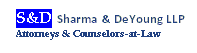REVIEW: Here’s What It’s Like To Use A Giant Android Tablet That’s Also A Phone

Before I had a tablet, I often found myself squinting at my social media feeds and struggling to type lengthy emails on my iPhone’s tiny 4-inch screen.
It took some persuading to realize that investing $ 400+ in a good 10-inch tablet would actually be worth it in the long run, whether it be for getting work done on the go or watching Netflix when my roommates are hogging the TV.
Asus hopes to take care of these concerns by offering a tablet and a smartphone in one package.
And we’re not talking about a “phablet” here — that is, a phone with a screen larger than five inches that borders on tablet territory. Asus has literally mashed a smartphone and a tablet together with the PadFone X.
The device will be available through AT&T for $ 199 on a two-year carrier contract, which includes both the phone and tablet portion.
The concept sounds intriguing—paying one price for a phone that can provide a full tablet experience when you need it. Unfortunately, a creative idea doesn’t always manifest itself as a great product, and that’s exactly the case with Asus’ PadFone X. Here are my impressions after using the device for about two weeks.
How It Works

The Asus Padfone X is both a tablet and a smartphone. The phone portion looks much like your standard Android smartphone with a 5-inch full HD screen, a 13-megapixel camera, and a relatively fast processor that’s just one generation behind the chip you’ll find in some more expensive phones.
The first thing you’ll notice about the tablet is the slot cut out of the back. This is where you insert the phone, which powers the tablet.
Think of the tablet as a shell. It can’t function without the phone, so you’ll have to make sure the phone is plugged into the back if you want to use the tablet. When you insert the device into the back, your phone’s screen will appear on the tablet.

The tablet does have its own battery, however, which means that if it’s battery is full it can come in handy as a charger for your phone when you’re not near an outlet.
The Asus PadFone X comes with Android 4.4.2 KitKat, which is one of the newest versions of Android. This means the device is up to date and has all of the newest features Google baked into its mobile operating system.
What It’s Like To Use It
 The Asus PadFone X performs well as a phone thanks to its nice, bright screen, good camera, and relatively simple version of Android without too many extras from the manufacturer. If you tend to use it with its tablet companion, you’ll get longer battery life out of it as well.
The Asus PadFone X performs well as a phone thanks to its nice, bright screen, good camera, and relatively simple version of Android without too many extras from the manufacturer. If you tend to use it with its tablet companion, you’ll get longer battery life out of it as well.
The phone’s design, however, is bland compared to other phones on the market. It’s a bit thicker than today’s flagships, and it’s a far stretch from the elegant and precise build quality you’d find in phone’s like the HTC One or the iPhone.
The design feels generic. There’s nothing unique to the phone’s build that makes it seem attractive. This is likely because Asus had to keep the design simple so that it would be able to fit into the back of the tablet easily. The phone does feel snug and secure when it’s locked into the tablet. After plugging it in, I shook it and turned it upside down a few times, and the phone remained steady in place.

In terms of design, the tablet is even more noticeably thick. Other than the awkward slot in the back, the slate’s chunky side bezels and bulky frame make it feel more like a device from 2010 when tablets were first beginning to enter the market.
As mentioned earlier, the tablet interface is just your phone translated to a larger screen. This means you can make phone calls with it too, if you don’t mind using two hands to hold a cumbersome 9-inch tablet to your ear.
Asus does make it easy to switch between the phone and tablet modes without being distracted from your current activity. Asus’ Dynamic Display feature seamlessly transitions whatever app, website, or game you’re viewing on your phone directly to the tablet when you plug it in. Dynamic Display doesn’t work with every app, but it works with many of them. You need to add these apps to a specific Dynamic Display list in the settings menu before it will work.

For the most part, I found that apps transitioned smoothly from the phone’s 5-inch screen to the tablet’s 9-inch screen. My Facebook Newsfeed, for example, opened up and picked up exactly where I left off when I plugged the phone in. If an app doesn’t work with Dynamic Display, a notification will appear asking if you’d like to open the last app you were using when you plug the phone into the tablet.
Conclusion
The premise behind the Asus Padfone X sounds appealing in theory. Purchasing a tablet and a phone for one price with a two-year contract sounds like a great value, especially since you’ll no longer have to lug around two gadgets. But the truth is, you’re paying $ 200 for a mediocre phone and a tablet that feels dated. That’s not to say some people won’t enjoy it, but you’re better off shelling out the cash for a tablet that feels more modern.
SEE ALSO: Which Android Phone Should You Buy?
Join the conversation about this story »